Step 1:Scroll the Facebook Page you want to upload
Step 2: View image (right mouse click, select view image)
Step 3: Look at URL address bar. All FB photos were actually hosted by akamaihd.net.
Step4: Highlight the URL. Right mouse click then select Copy. (The URL will be copied in the clipboard)
Step 5: Now go to SVA Forum, Click on the attach image icon
If you are using editor Mode then, you will notice the bounding Image codes bounding the image url.
If you are not using the editor mode, then you will see the image attached directly. (see image below)
Thats it Folks...Now you wont need the on and off Photobucket...







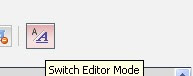

No comments:
Post a Comment